


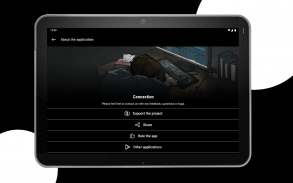


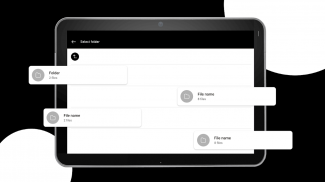






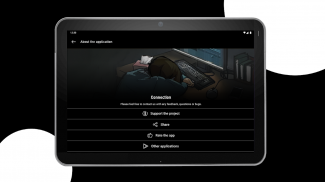


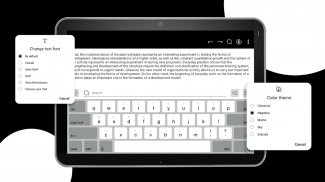



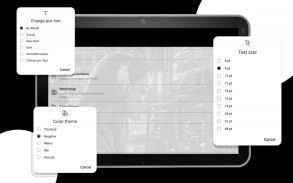






Notepad - Text Editor

Description of Notepad - Text Editor
Notepad – text editor ready to help users create and edit documents at any time. Anyone often needs an application to replace Office Word for PC on a mobile device. Notepad – text editor will help you to make reports, write contracts, edit word documents and books at any time without reference to the location.
In this application, you can easily create a text document, select, copy, cut and paste the text of existing txt, css, html and other files. Any recordings can be saved to an SD card.
The text editor has extensive editing and file interaction capabilities:
- Allows you to open all file formats (txt, html, xml, php, java and css) with full support;
- Displays the numbers of filled lines;
- Highlights the color of the line on which the cursor is located;
- Words in the text can be moved to the next line entirely;
- You can choose your favorite color theme, record size and default font;
- The last committed action can be canceled (the number of actions to cancel is regulated in the settings);
- Open the text search inside the active document, find the right word and edit the text;
- Memorizing and displaying the last closed files.
- Files can be saved to any specified folder on the device.
The text editor of documents works simply, quickly and efficiently, does not take up space on the device. The application is flexible and can be customized to suit everyone's personal preferences. Notepad for notes will help you to facilitate any work with files. You will be able to edit text and word documents, insert saved text documents and supplement them with new phrases and sentences. Now you don't have to look for a computer with an office suite – a text editor is always at hand. Install a Text editor for composing documents and notes, start editing text absolutely for free and anywhere!






















